- Log In
- Support
- Company
- Contact Us
- Live answers @ 1-888-532-4794
Infographic: Call Center Software Reviews

Call Center software, also known as contact center software, is the technology that call centers and answering services use to not only route and answer calls, but to also provide your callers with exceptional customer support. Call center software allows calls to be routed to the appropriate distribution (think “press 1 for English, press 2 for Spanish” options), but it also allows the virtual staff to push information through to your customer relationship management (CRM) platforms and manage omni-channel interactions, on top of the standard technology of entering data and placing callers on hold when necessary.
Since technology is ever changing, industries that use technology need to change with it in order to keep up with the growing market. But the problem for call centers is this: with so many entries into the marketplace, how do you know which software will work best for your small business? Great news! We made a neat infographic with a bunch of useful intel that just might help you decide.
Factors to Consider When Choosing the Right Software
- Can multiple agents work on the same case?
- Is there an integrated knowledge base?
- Is there a free trial?
- Is the call center software CRM compatible?
- Does the software handle inbound calls, outbound calls, or both?
- Can the software be custom developed?
Standard Features
- Case Collaboration
- A Web Panel
- Real Time Reporting features
- Call forwarding
- Virtual call queue
- Easy integration with popular CRM software
Terms You’ll Want to Know
- Case Collaboration: Allows employees to communicate and work together.
- Web Panel: Allows sales agents to view and enter information about customers.
- Multi-Communication: Enables e-mail, social media, and chat capabilities.
- Knowledge Base Integration: Articles your agents may need to reference when taking a call.
- Virtual Queuing: Allows calls to be placed on hold.
- Text to Speech: A feature that allows text information to be automatically converted into spoken words.
- Customer Information Display: When a call comes in, the customer’s information and any associated cases will also pop up.
- Telephony Integration: Allows a cloud or virtual based service to communicate flawlessly with standard telephone systems.
Comparing Call Center Software Providers
Salesforce.com’s Service Cloud
Pros:
- User friendly
- Can integrate with Salesforce’s cloud.
Cons:
- Expensive
- Only available as part of the Service Cloud package.
Key Features:
- Detailed reports
- Multi-communication reduces labor costs
- Native integration with Salesforce CRM
Contactual
Pros:
- Award winning user interface
- 99.99% uptime
Cons:
- No free trial
Key Features:
- Cloud-based
- Professional service capabilities
- Knowledge base integration
FrontrangeVoice
Pros:
- Excellent service
- Multi-communication and click-to-dial features
Cons:
- No knowledge base integration
Key Features:
- Web panel displays all information needed by call center agents
- Allows agents access to campaign management tools, reporting features, and recorded conversations
Telax
Pros:
- Great range of features
- Offers disaster recovery services
Cons:
- Cannot integrate knowledge bases
- Self-hosted so no telephony integration
Key Features:
- Service supports multi-communication and CRM integration
- Some pretty robust report generating capabilities
- Handles automatic case forwarding and virtual queuing
Incontact
Pros:
- No annual service fees
- Exceptional list of features
Cons:
- No knowledge base integration
Key Features:
- Cloud-based
- Allows multi site or home office locations
Five9
Pros:
- 24/7 support
- Cloud-services
Cons:
- No case collaboration
- No knowledge base integrations
Key Features:
- Training videos
- Pricing structure varies by type of company
Connect First
Pros:
- Can handle spikes in volume and load balancing
- Cloud-based
Cons:
- More basic than competitors
Key Features:
- Business continuity through natural disasters, security emergencies, etc.
- Load balancing
- Call monitoring
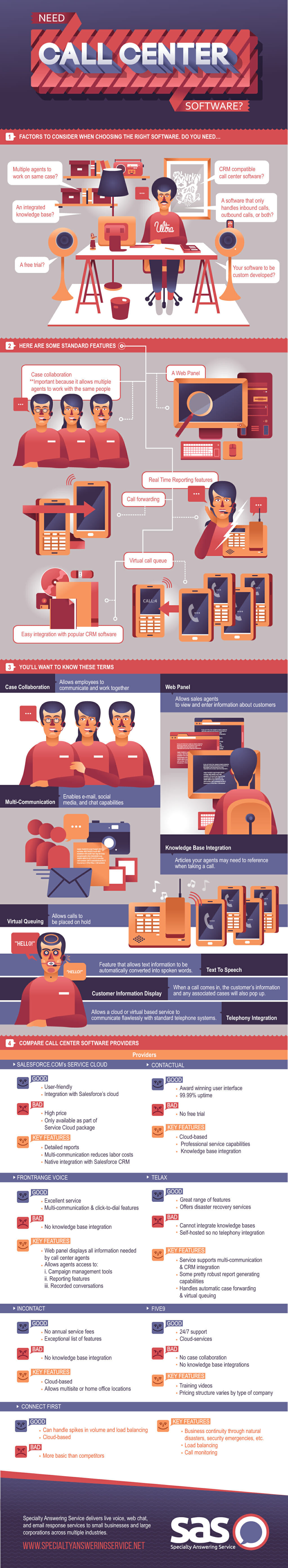
Want more details and tips on call center software? More great news! Check out this white paper on call center software!
[html]
<img title=”Call Center Software Reviews Infographic” alt=”Call Center Software Reviews Infographic” src=”https://www.specialtyansweringservice.net/wp-content/uploads/call-center-software-reviews-infographic.jpg” width=”1024″ height=”5584″ />
<pre><em>Image originally posted on <a href=”https://www.specialtyansweringservice.net/call-center-software-reviews-infographic/”>The SAS Blog</a></em>
[/html]
Categories
- Advice (32)
- Answering Service 101 (18)
- Best Practices (10)
- Call Center Jobs (6)
- Call Center Software (20)
- Comparison (2)
- Customer Service (30)
- Funny (31)
- Holidays (19)
- Industry Hacks (19)
- Infographics (53)
- International (1)
- Medical (8)
- News (12)
- Phone Etiquette (2)
- Phones (14)
- Pricing (8)
- Quizzes (3)
- Receptionist (11)
- SAS Products (29)
- Scripting (4)
- Services (5)
- Small Business (25)
- Starting Up (7)
- Tips and Tricks (19)
- Uncategorized (1)
- Videos (19)
- Workplace (6)
Recently writen
- Call Center Script Best Practices: Advanced Script Block Tips to Optimize Your Answering Service
- January 2025 Release Notes – Adjustments to Call Details Timeline, New Scripting Updates, Live Transcription, and more!
- April 2024 Release Notes – Voicemail Greetings, Ability to Access Websites With a Username and Password, and more!
- March 2024 Release Notes – New Add-On, Settings Revamp, and more!
Follow Us
How about a demo?
We'll show you how our web portal works and answer any questions you have about SAS.
Schedule a demo








