- Log In
- Support
- Company
- Contact Us
- Live answers @ 1-888-532-4794
4 Tips for Easy Breezy On-Call Scheduling!
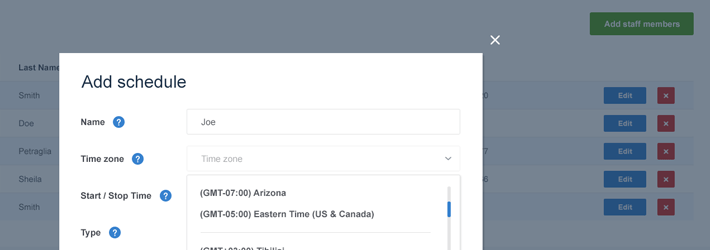
Stressing out over updating your on-call schedule? Great news! The SAS on-call schedule creator makes building reach, warm patch, cold patch, and email on-call work schedules a breeze. Keep reading to get the scoop on 4 cool features that come stock with our call center scheduling tool and build your rotations like a pro!
Problem: It takes too long to recreate a schedule over and over.
Solution: Why fret? Use Quick set.
- Quick set applies the schedule you create to predefined dates and ranges. This option is perfect if you are building an on-call calendar that rotates daily, by weekday, by weekend, or monthly. Quick set can be utilized up to 3 months in advance.
- For example, Joe D. Tech is the on-call plumber every Monday. Choose Every Monday from the Quick set menu, and then set how long you’d like this change to take effect: This month, Next month, Next 2 months, Next 3 months.
Problem: I wish I could just glance at the schedule and know who is on-call.
Solution: Color your world with Label settings.
- Keep yourself organized by selecting a color block when setting your call rotation. Choose a color from the Label settings palette, complete the Contact settings details, and then save your schedule. The color you selected will show on the full calendar for the date or dates you selected.
- For example, assign the color pink to the on-call physician Dr. Wilma Headhurt. At first glance, you will know what days she is the on-call doctor.
Problem: It would be much easier if I could use an on-call schedule template to add multiple contacts at the same time.
Solution: Don’t fly solo. Join a Group.
- Creating an on-call Group will help you build out your duty rotation schedule in one click.
- For example, add a group called “Support – Doug A. Ditch / Ivana Brake.” Set up the protocol (reach, warm patch, cold patch, email only), assign a color, and let us know what to do if we reach voicemail. Then, use the Choose group drop down when building your schedule to instantly populate the group list.
Problem: I might forget to update my schedule.
Solution: Expiration alerts will keep you on your toes.
- Once an Expiration alert is set, you’ll receive an email daily for X number of days prior to the expiry date, and X number of days after the schedule expires or until you’ve updated it.
- For example, add an email address to receive a notification when the schedule is about to expire. You can set the alert for anywhere from 1 to 10 days before and after the expiry date. If you need a backup, just add multiple email addresses, and the system will automatically alert everyone.
The SAS on-call rotation software is a free scheduling software for all Specialty Answering Service clients. Next time you update your on-call schedule, lend yourself a hand by testing out one of the convenience features above. And happy scheduling!
Categories
- Advice (32)
- Answering Service 101 (18)
- Best Practices (10)
- Call Center Jobs (6)
- Call Center Software (20)
- Comparison (2)
- Customer Service (30)
- Funny (31)
- Holidays (19)
- Industry Hacks (19)
- Infographics (53)
- International (1)
- Medical (8)
- News (12)
- Phone Etiquette (2)
- Phones (14)
- Pricing (8)
- Quizzes (3)
- Receptionist (11)
- SAS Products (29)
- Scripting (4)
- Services (5)
- Small Business (25)
- Starting Up (7)
- Tips and Tricks (19)
- Uncategorized (1)
- Videos (19)
- Workplace (6)
Recently writen
- Call Center Script Best Practices: Advanced Script Block Tips to Optimize Your Answering Service
- January 2025 Release Notes – Adjustments to Call Details Timeline, New Scripting Updates, Live Transcription, and more!
- April 2024 Release Notes – Voicemail Greetings, Ability to Access Websites With a Username and Password, and more!
- March 2024 Release Notes – New Add-On, Settings Revamp, and more!
Follow Us
How about a demo?
We'll show you how our web portal works and answer any questions you have about SAS.
Schedule a demo







