- Log In
- Support
- Company
- Contact Us
- Live answers @ 1-888-532-4794
Don’t trip on your script! 6 call center scripting do’s and dont’s.
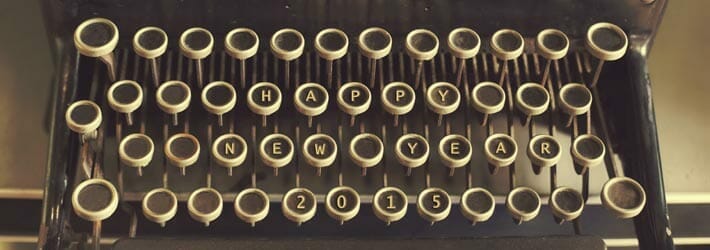
Your call center script. It’s the most important part of a successful call center solution. The best scripts make the transition between your office and your answering service seamless – meaning that callers won’t realize they aren’t talking to your office staff. Bad scripting on the other hand makes an operator look clumsy and makes your company look bad. Here are a few DOs and DON’Ts on how to write a script that will be effortless for operators, and helpful for callers.
- DO focus on pronunciation: Do you have a complicated business name? Try to come up with the best phonetic spelling to make it easy for CSRs who may be answering your calls for the first time.
- DON’T complicate things: Make questions simple and direct. The last thing you want to do is confuse CSRs with lengthy questions that don’t point in a clear direction.
- DO think of everything: What might callers want when contacting your business? Create easy paths for every possible scenario. Is someone calling for an appointment? For information on a product? For your address? For an emergency? For pricing? You get the picture.
- DON’T assume that callers will always know what they want: The fact is, sometimes people call your business unsure of what it is they really need. Or they may be calling for one thing, but then realize they need something else while they are on the phone. This makes writing multiple possibilities into your script essential.
- DO ask for what you need: If you are hoping to wow your customers, then you need to ask for the appropriate information from callers so that you can get back in touch with the information they requested at your fingertips. Name and phone number are obvious. But what about reference or invoice number for billing, product name or sku for sales, ideal time for a return call, etc.
- DON’T forget your manners: It may be a scripted call, but that doesn’t mean it should be impersonal. Be sure to add pleasantries like please, thank you, how may I help you, good morning, good afternoon, thank you for calling, etc. Callers will appreciate it.
When creating the perfect script, reading and re-reading is a must. Then have other people read it. Do a few role plays and see how it flows. If the account is live, do test calls and note any problems the CSRs have in handling the account so the script can be adjusted. If you are on SAS’ free trial period, it’s a great time to do test calls because they’re free!
The more time you spend on setting calls up to follow a certain outline, the better it will be understood by operators and callers alike.
Want to learn more? Listen to some sample call center calls to see examples of call flow or learn how to adjust your script to get the most out of your free trial.
Categories
- Advice (32)
- Answering Service 101 (18)
- Best Practices (10)
- Call Center Jobs (6)
- Call Center Software (20)
- Comparison (2)
- Customer Service (30)
- Funny (31)
- Holidays (19)
- Industry Hacks (19)
- Infographics (53)
- International (1)
- Medical (8)
- News (12)
- Phone Etiquette (2)
- Phones (14)
- Pricing (8)
- Quizzes (3)
- Receptionist (11)
- SAS Products (29)
- Scripting (4)
- Services (5)
- Small Business (25)
- Starting Up (7)
- Tips and Tricks (19)
- Uncategorized (1)
- Videos (19)
- Workplace (6)
Recently writen
- Call Center Script Best Practices: Advanced Script Block Tips to Optimize Your Answering Service
- January 2025 Release Notes – Adjustments to Call Details Timeline, New Scripting Updates, Live Transcription, and more!
- April 2024 Release Notes – Voicemail Greetings, Ability to Access Websites With a Username and Password, and more!
- March 2024 Release Notes – New Add-On, Settings Revamp, and more!
Follow Us
How about a demo?
We'll show you how our web portal works and answer any questions you have about SAS.
Schedule a demo







