- Log In
- Support
- Company
- Contact Us
- Live answers @ 1-888-532-4794
Fact: 79 percent of your IT staff wants to quit.

When something goes wrong with my computer, I get angry. Oftentimes, I get irrationally angry, and start hitting things, which, I’m told, doesn’t actually help my internet connectivity as I would like it to. Unfortunately, the first person who I usually speak to in this state is my IT administrator.
My IT admin is a wonderful man. He’s a kind man, he’s a patient man, but most times I interact with this man, I am screaming. I like to tell myself, and later HR, that I am screaming at the situation and that it’s the situation that I’m frustrated with, but it’s getting harder to convince even myself of this.
You make the Internet go, you make it go NOW!
It’s no wonder, then, that a recent study published by GFI Software and Opinion Matters shows 79 percent of IT administrators want to quit their jobs due to work-related stress. This is a 22 percent increase from the 2013 survey, where 57 percent of IT admin reported wanting to leave their jobs. Here are the important takeaways:
- 38% of IT staff missed social functions due to work
- 35% report missing out on family time due to work demands on their personal life
- 25% of respondents said they’ve had a relationship ruined due to their job
- 23% of respondents say they work between 8 and 12 hours of unpaid overtime each week
- 30% of respondents say they regularly lose sleep because of work pressures
- 25% have suffered stress-related illnesses
- 17% have poor physical health due to work.
There’s nothing like having your entire tech team want to burn the building down.
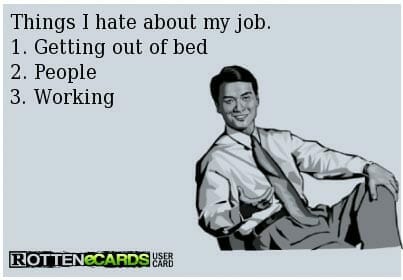
So, this is bad, mmmmkay. As a small business owner, you know how integral your IT staff is to the effective management of your company. Information technology in business management is an already huge and ever growing concern. If these people want to quit their job, they have no loyalty to you, they have no loyalty to their co-workers, and they have no loyalty to your customers. Everybody loses, and everybody is unhappy.
This has to change, and it has to change fast. The very life of your small business depends on it. So how do you do it?
Realistic staffing and budgeting.
IT is important. Don’t skimp on it. If you’re expecting to have one person manage all of the technology issues of your business, then make sure that one person is realistically capable of it. Talk to experts; ask them what kind of staff you need to keep information technology costs low and make sure your business is up and running. If you overwork too few people, you can expect a poor quality of work.
Remember, it’s better to make an investment in the future of your company, then to spend time and money fixing problems that could have been avoided. A larger staff means more support and better relationships for all of your employees, not just your IT admins.
- Building the Team: Determine how many IT staffers you need to effectively run your company. Information technology staffing ratios are usually about 1:50; a good general starting point but that varies widely based on software used, technical abilities of the staff, demands of each department, etc.
- Investing in Human Capital: Invest in an IT team early; it saves money in the long term. An expert can implement policies in proportion to the projected growth of the company. Way better than temporary IT staffing with no future forecast.
- Bigger is Better: More IT members means more support for your entire company. And who doesn’t like support!
Automated services and outsourcing.
It’s true that your IT staff is of tremendous value to your organization, so free them up for the big stuff by automating or outsourcing mundane tasks. When you need to deploy new software, or help a client with a basic work-around, consider asking your IT team to make a checklist of support items that other customer service representatives can take care of. Outsource the work to an answering service that provides technological support.
Consider automating services like Wi-Fi fixes and mobile device network functionality. Again, asking your IT team to make a program once is a much more efficient use of their time (and yours) than having them take care of issues that arise over and over again.
- Check Marks the Spot: Create a checklist for basic IT support that customer service can handle. Ask your IT staff to help create and participate in a training program.
- Let it Go: Distribute the workload to an IT helpdesk outsourcing call center or a similar BPO type service.
- Auto-Mation is Auto-Mazing: Automate basic fixes so your IT team can focus on bigger issues. Test out self service help desk portals and figure out ways to have people try to solve their own problems.
- Use Forums: Forums are a great way to encourage self service. Take a look at Google Product Forums to see how forums perform.
Moving forward.
Your IT team is important. Love them and they will love you back. Give them a realistic workload, and outsource or automate their more mundane tasks. No small business is going to succeed where 79 percent of their staff wants to quit. Make a change today that can better the lives of your employees and better the prospects of your business.
Categories
- Advice (32)
- Answering Service 101 (18)
- Best Practices (10)
- Call Center Jobs (6)
- Call Center Software (20)
- Comparison (2)
- Customer Service (30)
- Funny (31)
- Holidays (19)
- Industry Hacks (19)
- Infographics (53)
- International (1)
- Medical (8)
- News (12)
- Phone Etiquette (2)
- Phones (14)
- Pricing (8)
- Quizzes (3)
- Receptionist (11)
- SAS Products (29)
- Scripting (4)
- Services (5)
- Small Business (25)
- Starting Up (7)
- Tips and Tricks (19)
- Uncategorized (1)
- Videos (19)
- Workplace (6)
Recently writen
- Call Center Script Best Practices: Advanced Script Block Tips to Optimize Your Answering Service
- January 2025 Release Notes – Adjustments to Call Details Timeline, New Scripting Updates, Live Transcription, and more!
- April 2024 Release Notes – Voicemail Greetings, Ability to Access Websites With a Username and Password, and more!
- March 2024 Release Notes – New Add-On, Settings Revamp, and more!
Follow Us
How about a demo?
We'll show you how our web portal works and answer any questions you have about SAS.
Schedule a demo







