- Log In
- Support
- Company
- Contact Us
- Live answers @ 1-888-532-4794
Learn how to make a tin can phone.

Remember when you were little and you used paper cups and a string to create a makeshift telephone? While our society is attached to the Smartphone like some sort of technological conjoined twin, way back when, before the invention of the electromechanical phone came the tin-can telephone – aka the lover’s phone. Its inventor, a 17th century British physicist named Robert Hooke, discovered a way to hear one speak through a wall a yard thick. “I have, by the help of a distended wire, propagated the sound to a very considerable distance in an instant.”
Follow the instructions below and learn how to make your own tin can telephone.
Step 1
You will need 2 empty tin cans, a hammer, a nail or screw, masking or duct tape, and a long piece of cotton string or fishing line, about 10 to 30 feet in length.

Step 2
Cut the top completely off each can, and use the hammer and nail to make a hole in the other end of the can just large enough to thread the string through.

Step 3
Thread one end of the string through the first can (it’s easier if you apply a small piece of scotch tape to the frayed end), tying a knot to prevent the string from slipping back through the hole. Thread the opposite end of the string through the other tin can, again tying a knot.
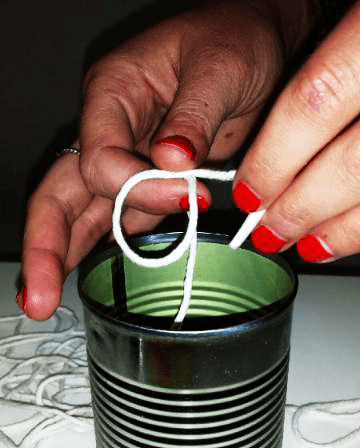
Step 4
Wrap masking or duct tape around the edges of each can to cover any sharp metal.

Step 5
Now, grab a friend, and walk slowly apart from each other holding the cans until the string is straight and taut. Place the tin can up to your ear, then, take turns talking and listening!

Here’s why you can hear each other:
When you talk, your vocal cords make the air in front of your mouth vibrate. Talking into a tin can, or a paper or plastic cup, causes the end of the can or cup to vibrate. Those vibrations travel down the string to the other side, where they make the air on the receiving end vibrate. So when you hold it up to your ear, the little tiny hairs inside pick up the vibrations, send the info to your brain, and interpret them as sound!
Categories
- Advice (32)
- Answering Service 101 (18)
- Best Practices (10)
- Call Center Jobs (6)
- Call Center Software (20)
- Comparison (2)
- Customer Service (30)
- Funny (31)
- Holidays (19)
- Industry Hacks (19)
- Infographics (53)
- International (1)
- Medical (8)
- News (12)
- Phone Etiquette (2)
- Phones (14)
- Pricing (8)
- Quizzes (3)
- Receptionist (11)
- SAS Products (29)
- Scripting (4)
- Services (5)
- Small Business (25)
- Starting Up (7)
- Tips and Tricks (19)
- Uncategorized (1)
- Videos (19)
- Workplace (6)
Recently writen
- Call Center Script Best Practices: Advanced Script Block Tips to Optimize Your Answering Service
- January 2025 Release Notes – Adjustments to Call Details Timeline, New Scripting Updates, Live Transcription, and more!
- April 2024 Release Notes – Voicemail Greetings, Ability to Access Websites With a Username and Password, and more!
- March 2024 Release Notes – New Add-On, Settings Revamp, and more!
Follow Us
How about a demo?
We'll show you how our web portal works and answer any questions you have about SAS.
Schedule a demo







