- Log In
- Support
- Company
- Contact Us
- Live answers @ 1-888-532-4794
SAS October 2021 Release Notes – SMS Additions, Useability Improvements, And More!
Welcome to Specialty Answering Service’s release notes! We are committed to creating the best experience possible for customers. For October, we’ve deployed several software updates to help you get the most out of our answering service. This month, we’ve added communication notifiations to let you know when your customers are reaching out to you, and we’ve given you access to more configuration options on the Numbers panel.
General Web Portal Updates
- Call Recordings: In the SAS Flex system, call recordings that are older than 60 days are purged. Now, if a recording is no longer available, a message will be shown on the call details page if you attempt to play a call that is over 60 days old.
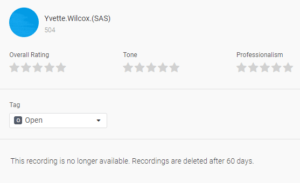
- Ability to copy Profiles: Adding Profiles has gotten easier with the ability to copy Profiles directly. Simply click on the 3-dot menu icon to the right of the Profile you wish to copy, and select Copy. This will copy all of the numbers and email addresses in the Profule and create a new Profile with the matching name appended with -Copy.
Script Workflow Updates
- Company Description: The ability to add a Company description has been included in our Scripting Wizard as well as the Wiki option within the script workflow. This helps our answering service agents know more about your business quickly when they’re handling your calls.
- Full screen button: Editing and viewing your script workflow is now easier with the Full screen option in the upper right-hand corner of your workflow. Click Full Screen to remove the top and side bars from your view.
- Warm Transfer Tooltip: In the Warm Transfer script block, hovering over the ? icon next to the Transfer to Number option will bring up a Tooltip with reminder instructions on how to add an extension to your transfer number, which is the main number, followed by an x, followed by the extension – eg. 8666888912×3234
Number Settings Updates
- Simple IVR Routing: In your Number settings, there is now the addition to Simple IVRs where you can control the number of loops the IVR will play, and decide what happens on wrong or no input. Select from routing to line 1, routing to line 2, or disconnecting the line. This is a great feature if you are trying to prevent calls from auto dialers or telemarketers from hitting a live operator.
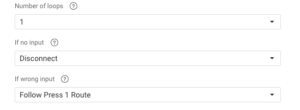
- Queue Callback: When activated, Queue Callback will dial your callers back if they hang up while waiting for 30 seconds or longer while in queue. You elect to activate the feature, choose to trigger the callback for all callers or only first time callers, and dictate the timeframes where the Queue Callback is activated (timeframe is in EST).
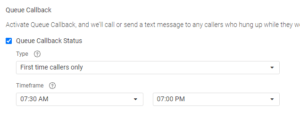 If you’d prefer to send your mobile callers a Text instead of having us call them back, check the Send an SMS Message box to activate. Then, fill in the SMS text you want sent to callers. Any callers who’ve hung up after waiting for at least 30 seconds for a call to be answered will receive your text message.
If you’d prefer to send your mobile callers a Text instead of having us call them back, check the Send an SMS Message box to activate. Then, fill in the SMS text you want sent to callers. Any callers who’ve hung up after waiting for at least 30 seconds for a call to be answered will receive your text message. - Turn on SMS alerts: If you want you and your staff to receive email notifications of new inbound SMS messages from your callers, activate the Forward SMS messages to Email option within your Number settings. You can include up to 5 email addresses to receive notification by clicking the + add additional email button below the text box. When you receive a new inbound SMS message to one of your SAS numbers, you’ll be alerted via text.
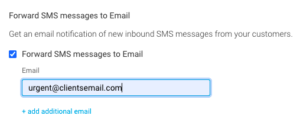
Amazing Tips
New features are great, but knowing how to use old features are even better! Check out some great tips below for how to get the most out of features we’ve deployed in earlier releases you may not have known about.
- Test your App Integrations: If you’re using one of our app integrations, like HubSpot or Salesforce, use our test feature first to make sure call details will send through successfully. You’ll be able to see how your mapped fields sent to your integration, and see the API response from your integration to help you troubleshoot any issues.
- Send and Receive SMS Messages: Did you know that you have the ability to send & receive text messages from your portal? Received texts will trigger an alert at the top alert bell showing the number of SMS texts waiting. And with the October release, you’ll receive an email alert for any new text messages sent to you.
- Blocking Callers: To help cut down on annoying telemarketers or prank callers, users can block numbers right from their call log, in addition to adding blocked numbers within their Number settings. Just click the menu on the call details page, then click Block caller.
- Receive Notification of System Alerts: Turn on alerts to receive various system notifications, including expiration alerts for on-call schedules.
Categories
- Advice (32)
- Answering Service 101 (18)
- Best Practices (10)
- Call Center Jobs (6)
- Call Center Software (20)
- Comparison (2)
- Customer Service (30)
- Funny (31)
- Holidays (19)
- Industry Hacks (19)
- Infographics (53)
- International (1)
- Medical (8)
- News (12)
- Phone Etiquette (2)
- Phones (14)
- Pricing (8)
- Quizzes (3)
- Receptionist (11)
- SAS Products (29)
- Scripting (4)
- Services (5)
- Small Business (25)
- Starting Up (7)
- Tips and Tricks (19)
- Uncategorized (1)
- Videos (19)
- Workplace (6)
Recently writen
- Call Center Script Best Practices: Advanced Script Block Tips to Optimize Your Answering Service
- January 2025 Release Notes – Adjustments to Call Details Timeline, New Scripting Updates, Live Transcription, and more!
- April 2024 Release Notes – Voicemail Greetings, Ability to Access Websites With a Username and Password, and more!
- March 2024 Release Notes – New Add-On, Settings Revamp, and more!
Follow Us
How about a demo?
We'll show you how our web portal works and answer any questions you have about SAS.
Schedule a demo







