- Log In
- Support
- Company
- Contact Us
- Live answers @ 1-888-532-4794
SAS December 2021 Release Notes – Nested Logic Options, Updated App Integrations, and More!
It’s a new month, which means we’ve deployed new and improved updates to improve your SAS Flex experience. Check out our December 2021 release notes below which includes new Nested Logic Options, the ability to backup and restore scripts, and more!
General Web Portal Updates
- Timeline in Call Details: In Call Details within your Call Log, you can directly edit the Closing block associated with the call from the Timeline. The Timeline also now shows everything the agent did while on the call with timestamps on Sections and when Closing activities fired (integrations, SMS, email, etc.). Having the ability to update the Closing block right from the Timeline helps save time as you won’t have to open up your full script workflow to make changes.
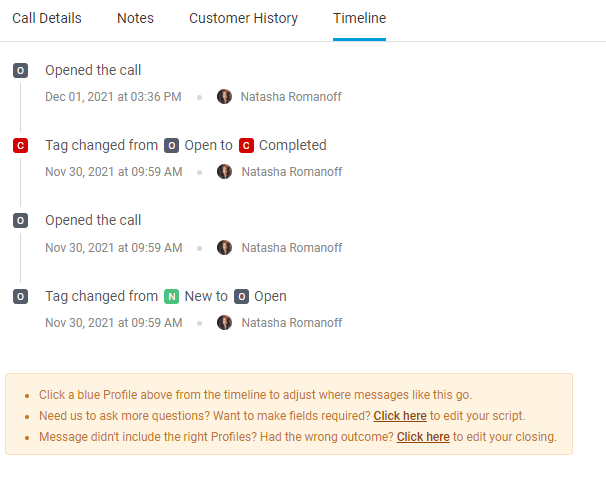
- Holiday Hours: In addition to adding dates to your Holiday sets, you can now include specific times as well. For example, if you are open in the morning on Christmas Eve and then closed after lunch, you can add the specific hours you are open to your Holiday set.
- Calendar Log: The Agent log (available in Settings > Data) has been enhanced to show the timestamp of any appointments the agent may have scheduled, rescheduled, or cancelled.
Script Workflow Updates
- Add Name in Warm Transfer Block: If you are using the Transfer to Number option within the Warm Transfer script block, you now have the ability to add the name of the intended transfer party so the agents know who they are dialing.
- Nested Logic Options: Greeting and Logic script blocks now include the ability to add nested logic options, which will help agents navigate your script faster by enabling them to choose deeper selection without having to page forward in your script. For example, if you have a Specific Person path, agents can click the Nested Option to see all of the Specific People you have listed while remaining on the same page.
- Backup and Restore Scripts: You now have the option to backup and restore your scripts. Copies of backups can be found under the Archived Script tab within your main Scripts page. Our system will take backups weekly if any changes were made to a script workflow, or you can create your own backup by clicking the Backup link in the row navigation.
- Activate Township in Address Block: Need us to collect the Township the caller is in? There is a new option under the Address script block, which allows you to toggle on a Township field.
Amazing Tips
New features are great, but knowing how to use old features are even better! Check out some great tips below for how to get the most out of features we’ve deployed in earlier releases you may not have known about.
- Record your Own Custom Greeting: If you don’t like the custom greeting attached to your SAS Number upon setup, add your own file or record one yourself right from the portal.
- Add Agent Alerts: If you need to make an immediate temporary update and are unable to get in contact with Customer Support, add an agent alert to communicate an update with our operators in real time. If you’re not in a position to add the alert yourself, you can dial your own SAS Forwarding Number and request the agent to add one for you!
- IVR Log: If you’ve configured an Advanced IVR within your SAS Flex portal, check out the IVR Log to view all interactions within your Advanced IVR. Similarly to your regular call log, the Voicemail log will display the timestamp, length, caller ID and outcome of every interaction.
Categories
- Advice (32)
- Answering Service 101 (18)
- Best Practices (10)
- Call Center Jobs (6)
- Call Center Software (20)
- Comparison (2)
- Customer Service (30)
- Funny (31)
- Holidays (19)
- Industry Hacks (19)
- Infographics (53)
- International (1)
- Medical (8)
- News (12)
- Phone Etiquette (2)
- Phones (14)
- Pricing (8)
- Quizzes (3)
- Receptionist (11)
- SAS Products (29)
- Scripting (4)
- Services (5)
- Small Business (25)
- Starting Up (7)
- Tips and Tricks (19)
- Uncategorized (1)
- Videos (19)
- Workplace (6)
Recently writen
- Call Center Script Best Practices: Advanced Script Block Tips to Optimize Your Answering Service
- January 2025 Release Notes – Adjustments to Call Details Timeline, New Scripting Updates, Live Transcription, and more!
- April 2024 Release Notes – Voicemail Greetings, Ability to Access Websites With a Username and Password, and more!
- March 2024 Release Notes – New Add-On, Settings Revamp, and more!
Follow Us
How about a demo?
We'll show you how our web portal works and answer any questions you have about SAS.
Schedule a demo







