- Log In
- Support
- Company
- Contact Us
- Live answers @ 1-888-532-4794
SAS November 2021 Release Notes – Revised Agent View, New SMS App, And More!
It’s a new month, which means we’ve deployed new and improved updates to improve your SAS Flex experience. Check out our November 2021 release notes below which includes a newer polished Agent view, a brand new app integration, and more!
General Web Portal Updates
- Emailing calls: The Email Calls feature has been updated. Previously, you could only email calls to users within the Flex portal. Now, you can email calls to any address. Don’t forget to separate each with a comma!
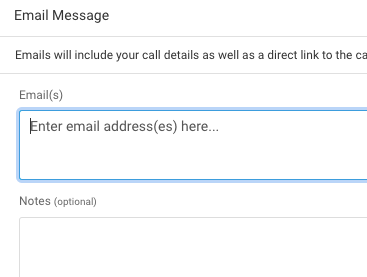
Script Workflow Updates
- Sorting columns: On the scripts page, you can click on the Name, Number, Created Date, Last Modified and Modified By columns to sort them accordingly.
- Workflow (Collector) script block: A new Add bulk option has been added to the Workflow (Collector) script block, which allows you to add conditions in bulk. In the pop-up window, enter each conditions option on a separate line, and separate condition, function and comparison by comma.
- Activate County in Address block: There is a new option under the Address script block, which allows you to toggle on a County field.
- New agent view: Check out our new and improved Agent view by Previewing your script!
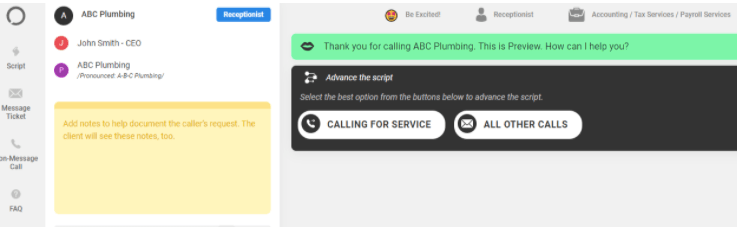
New App Integration
- SAS SMS App: A new app has been added to our integration list. The SAS SMS App allows you to send an SMS message to callers after agents are finished handling a call. This feature is available in all closing blocks as a dropdown like the SAS Email App. Note that in order to send SMS messages to callers, your script will need to include the Phone Number script block.
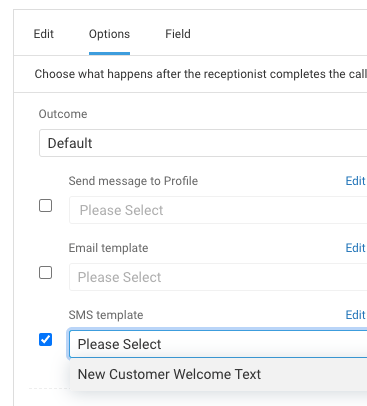
Amazing Tips
New features are great, but knowing how to use old features are even better! Check out some great tips below for how to get the most out of features we’ve deployed in earlier releases you may not have known about.
- Activate a DTMF Tone: If you are forwarding a Google Voice number, or if your calls require agents to accept calls from bots, agents may need to press a number on their keypad to accept the call. Activating the DTMF Tone in your Number settings will allow our system to accept the call on behalf of agents.
- Add a Press 1 Callback: Similar to our Queue callback, activating our Press 1 callback will give callers the option to press 1 to reserve their place in the queue. After hanging up, their spot in the queue is held and they’re automatically called back when an agent becomes available.
- FAQ Question Bank: Not sure what FAQs to add to your script? Check out our FAQ Question Bank which includes general Frequently Asked Questions like business name, location, and services offered.
Categories
- Advice (32)
- Answering Service 101 (18)
- Best Practices (10)
- Call Center Jobs (6)
- Call Center Software (20)
- Comparison (2)
- Customer Service (30)
- Funny (31)
- Holidays (19)
- Industry Hacks (19)
- Infographics (53)
- International (1)
- Medical (8)
- News (12)
- Phone Etiquette (2)
- Phones (14)
- Pricing (8)
- Quizzes (3)
- Receptionist (11)
- SAS Products (29)
- Scripting (4)
- Services (5)
- Small Business (25)
- Starting Up (7)
- Tips and Tricks (19)
- Uncategorized (1)
- Videos (19)
- Workplace (6)
Recently writen
- Call Center Script Best Practices: Advanced Script Block Tips to Optimize Your Answering Service
- January 2025 Release Notes – Adjustments to Call Details Timeline, New Scripting Updates, Live Transcription, and more!
- April 2024 Release Notes – Voicemail Greetings, Ability to Access Websites With a Username and Password, and more!
- March 2024 Release Notes – New Add-On, Settings Revamp, and more!
Follow Us
How about a demo?
We'll show you how our web portal works and answer any questions you have about SAS.
Schedule a demo







